In programming and application development, file encoding plays a key role in ensuring the correct display of special characters and facilitating data exchange between systems. In this context, the UTF-8 encoding standard stands out for its versatility and compatibility with a wide range of characters, making it an ideal choice for importing files into applications.
Index
Why is it necessary to encode files in UTF-8?
- International Compatibility: UTF-8 allows the representation of characters of all languages and guarantees correct display regardless of region or language.
- Support for Special Characters: Some applications require the use of special characters (accents, diacritics, symbols) that are not present in other encodings. UTF-8 offers a wide range of possibilities for these cases.
- Avoid Interpretation Problems: Incorrect encoding can lead to misinterpretation of characters, resulting in distorted or unreadable displays.
- Interoperability: Using UTF-8 improves interoperability between systems, as many standards and protocols assume this encoding.
How to encode files in UTF-8
Notepad – Windows
- Open the file with Notepad.
- Go to “Save as” and select UTF-8 as encoding.
- Save the file.
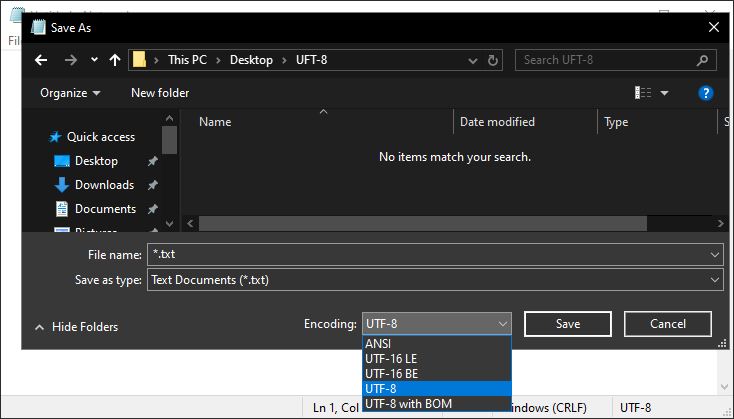
Microsoft Excel
- Open the file in Excel.
- Go to “Save as” and select in the save as type option select “CSV UTF-8 (comma delimited)”.
- Save the file.
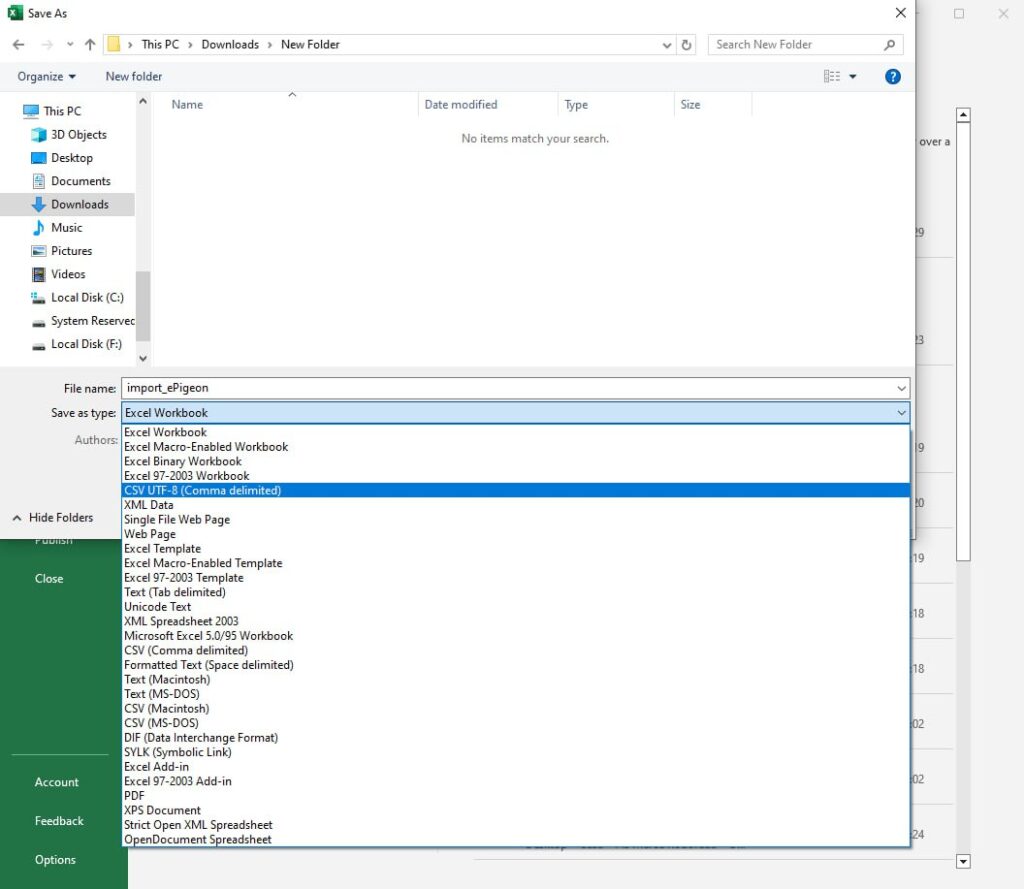
LibreOffice
- Open the file with LibreOffice.
- Go to “Save as” and select “CSV Text”.
- In the export options, choose UTF-8 as encoding.
- Save the file.
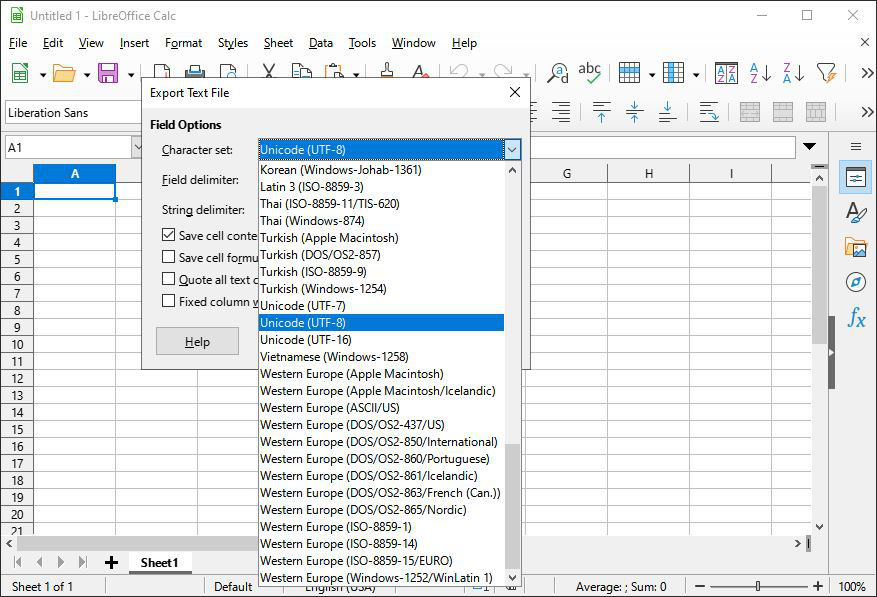
Text Editor (Linux/Unix)
- Open the file with the text editor.
- Save the file specifying UTF-8 encoding.
Conclusions
In summary, correct file encoding prior to import is essential to ensure the integrity and readability of data in an application. The choice of UTF-8 as the standard provides a versatile and comprehensive solution to overcome the challenges related to special characters and linguistic diversity. With instructions provided for different tools such as Notepad, Microsoft Excel and Libre Office, the aim is to facilitate the encoding process and improve the efficiency of data exchange between systems and applications.
 ENG
ENG ESP
ESP  CAT
CAT 